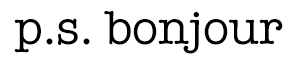Alrighty, folks. I just can’t seem to step away from the Mod Podge. I find it a fun medium to work with but also extremely frustrating. It is very forgiving when you are randomly placing papers on a surface. But for a single large image on a standard surface, it is difficult to get right! Today we are trying again – this time on a serving tray and with a very cool map of Paris I found that is actually giftwrap and a tray from Ikea. We are on Day 10 of 12 Days of Projects and in the home stretch! Let’s git ‘er done…
Materials:
Wood tray (this one is KLACK from Ikea, don’t you love their Swedish names, ha!)
Mod Podge
Brush
Xacto knife
Ruler

Instructions:
Step 1. I decided to take apart this tray as it has the perfect bottom to decoupage and I thought it would be easy to just cover that surface without the walls of the tray limiting process.

Step 2. Putting the screws back in loosely with the bottom removed, you can then position the tray how you like to find the best portion of the paper to use. I wanted to include Sacre Coeurs, Arc de Triomphe, and Notre Dame.

Step 3. Trace the area to cut using the bottom piece of the tray and cut out your image using a ruler so you make sure you get very straight edges.

Step 4. Start your first layer of Mod Podge by brushing it on the backside of the paper in a thin layer covering the entire surface. This is easier said than done, my friends. Mod Podge is messy, and you best have some Kraft paper down so you can brush off the edge. You also need to move quickly as it dries fast and behaves erratically if you add wet to dry areas, etc.

Step 5. Next you need to position the paper over the upper side of the tray bottom. This is also a little challenging due to its fast-drying nature. So do your best to get it right the first time. And then you need to rub with your fingers and maybe a squeegee tool (like an unused credit card) from the center out to remove as much excess Mod Podge and bumps and bubbles as you can. (This is the area I need some serious help in, not so good).
Step 6. And now it dries. If you followed my other post on decoupaging glass coasters, we need to wait at least 5-10 minutes to let the glue take hold. Mod Podge does best when you let it dry completely between coats.
Step 7. Next we need to apply the top coat using the same brushing technique and thin layer. Once again, we wait to let this dry – more like 10-20 minutes. And then apply more coats. For these trays, you’ll want to apply 4-5 coats to properly seal so you can use for serving beverages. I did not, but you certainly could, also apply a more robust sealant product if you know it will get heavy use.

And now we are ready for our tea, s’il vous plait!